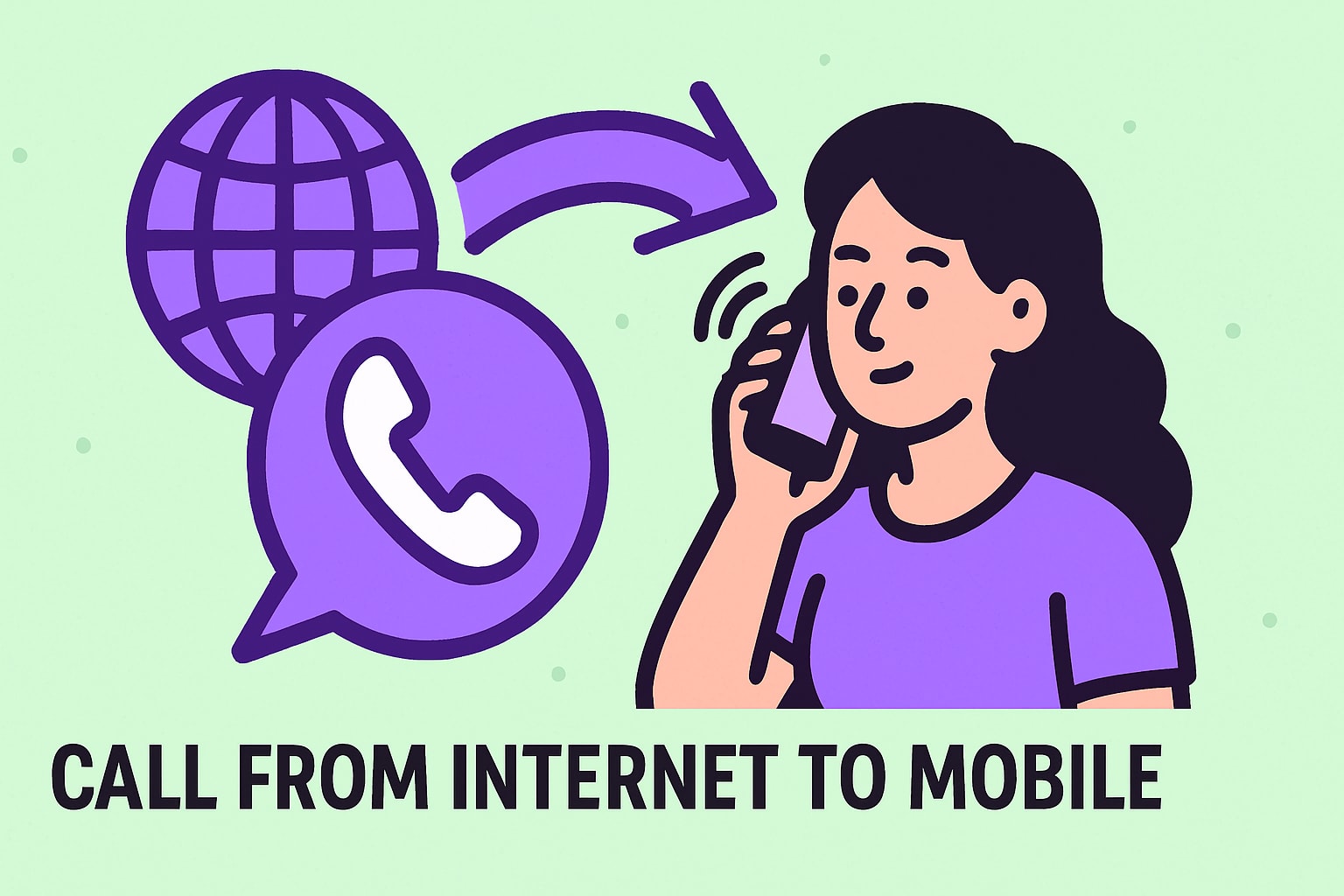Imagine being able to make an internet call online from any device, connecting with friends, family, or colleagues worldwide at a fraction of the usual cost. In 2025, online calling is simpler and more powerful than ever, removing barriers of distance and expensive fees.
This guide will show you how to use the latest technology to connect safely, easily, and affordably. You will discover what internet calls are, explore new features, and learn step-by-step how to make the most of online communication.
Ready to enjoy crystal-clear, borderless conversations? Let’s dive in and unlock the future of internet call online together.
Understanding Internet Calls: Evolution and Fundamentals
An internet call online is the process of making a voice or video call using the internet, instead of a traditional telephone line. This technology includes Voice over Internet Protocol (VoIP), browser-based calling, and app-based solutions. Whether you use a web browser, a dedicated app, or a cloud platform, internet call online systems turn your voice into digital data that travels over the web.
The journey of internet call online technology began with the early days of VoIP in the late 1990s, when calls required special hardware and technical know-how. Over the past two decades, advancements in broadband and software have made it possible for anyone to initiate an internet call online from nearly any device. Today, browser-based calls require no downloads or installations, and app-based services are just a tap away.
Modern internet call online solutions rely on several core technologies. Session Initiation Protocol (SIP) handles call setup and management, while WebRTC allows real-time communication directly from browsers. Cloud telephony platforms provide scalability and global access, and artificial intelligence is now integrated for features such as noise cancellation and voice clarity. These innovations make each internet call online more reliable and secure than ever before.
Why choose an internet call online over traditional phone calls? The benefits are significant:
- Lower or no cost for international and local calls
- Flexibility to call from any device, anywhere
- Global reach, connecting users in different countries instantly
- Advanced features like video, chat, and file sharing
However, internet call online platforms also face challenges, such as requiring stable internet connections, occasional call quality issues, and ongoing concerns about data privacy and security.
In 2024, more than 70% of international calls were made using internet platforms, according to industry reports. For remote workers and travelers, browser-based internet call online services are quickly replacing traditional landlines. For example, a remote employee can call colleagues across continents directly from a web browser, enjoying instant access and cost savings. Businesses, educational institutions, and individuals all benefit from this technology’s versatility. Many organizations now rely on global coverage for online calls to ensure seamless communication with partners and clients worldwide.
As internet call online technology evolves, it continues to shape how we connect in our personal lives, workplaces, and classrooms. Its expanding role in global communication is making traditional phone lines less relevant year after year.

The Technology Behind Online Calling in 2025
The technology powering internet call online solutions in 2025 is more advanced, accessible, and secure than ever. Modern platforms rely on a blend of real-time communication protocols, cloud infrastructure, and artificial intelligence to deliver seamless connectivity across the globe. Let’s examine the technical backbone that makes connecting online so effortless this year.

Core Components of Modern Internet Calls
At the heart of every internet call online experience are several key technologies. WebRTC (Web Real-Time Communication) is the engine behind browser-based calling, enabling voice, video, and data transfer directly in web browsers without plugins. This allows users to start calls instantly from Chrome, Firefox, or Edge.
SIP (Session Initiation Protocol) remains foundational for establishing and managing calls, especially in business environments. Cloud-based PBX (Private Branch Exchange) systems now handle call routing, voicemail, and conferencing from secure data centers. AI-driven noise cancellation and voice clarity algorithms filter out background sounds, providing crystal-clear conversations.
Modern platforms include features like automatic call recording and real-time transcription, making it easier to review or share discussions. End-to-end encryption and robust privacy protocols protect user data at every stage, ensuring that each internet call online remains confidential and secure.
| Component | Function | Benefit |
|---|---|---|
| WebRTC | Real-time browser calls | No downloads, instant access |
| SIP | Call setup and management | Reliability, interoperability |
| Cloud PBX | Routing, voicemail, conferencing | Scalable, flexible |
| AI Noise Cancellation | Removes background noise | Call clarity |
| Encryption | Secures calls and data | Privacy, compliance |
Devices and Connectivity Requirements
To make an internet call online in 2025, users can choose from a wide range of devices. Supported hardware includes smartphones, tablets, laptops, and desktop computers. Compatibility is nearly universal, but ensuring your device’s microphone and speakers are functional is key.
A stable internet connection is crucial. For high-definition calls, a minimum speed of 1 Mbps for both upload and download is recommended. Updated browsers—like Chrome, Firefox, or Edge—are essential for optimal performance and security. Using Wi-Fi is generally preferred for reliability, but 5G mobile data can also support high-quality calls when Wi-Fi is unavailable.
Troubleshooting common issues is straightforward. If you experience lag or dropped calls, check your internet strength, close unnecessary applications, or switch networks. Make sure browser permissions are granted for the microphone and camera. These steps help maintain a smooth internet call online experience regardless of your location.
| Device | Supported Browsers | Recommended Connection |
|---|---|---|
| Smartphone | Chrome, Firefox, Edge | Wi-Fi, 5G |
| Tablet | Chrome, Firefox, Edge | Wi-Fi, 5G |
| Laptop | Chrome, Firefox, Edge | Wi-Fi, Ethernet |
| Desktop | Chrome, Firefox, Edge | Ethernet, Wi-Fi |
Innovations Shaping 2025 Online Calling
Several groundbreaking innovations are transforming the internet call online landscape this year. AI-powered language translation and real-time captions now break down language barriers, making global communication effortless. Many platforms offer browser-only solutions, eliminating the need for software downloads and allowing instant access from any device.
Integration with virtual reality (VR) and augmented reality (AR) brings immersive meeting experiences, letting users collaborate in 3D environments. Multi-device handoff means you can start a call on your laptop and seamlessly continue on your phone without interruption.
Leading platforms provide worldwide coverage, unrestricted by country or region, ensuring everyone can make an internet call online without hidden obstacles. These advancements are setting new standards for how we connect, collaborate, and communicate across borders.
Step-by-Step Guide: How to Make an Internet Call Online in 2025
Making an internet call online in 2025 is easier than ever, thanks to user-friendly platforms and advanced technology. Whether you need to connect with family overseas, join a business meeting, or make a quick call while traveling, the process is designed for speed and convenience.

Preparing for Your First Call
Before you make your first internet call online, some simple steps ensure a smooth experience. Start by choosing a platform that fits your needs. Are you calling internationally, or just locally? Do you need video, or is voice enough? For personal use, free browser-based services are popular, while businesses may prefer platforms with extra features like call recording.
Next, set up your account. Most services require a quick registration, often just an email and password. Verify your account if prompted, and review privacy settings to control who can contact you and access your information. This is especially important for those concerned about data security.
Check device compatibility. Make sure your laptop, phone, or tablet has a working microphone and camera if needed. Grant the platform permission to access these devices in your browser or app settings. A stable internet connection is crucial for a high-quality internet call online, so test your Wi-Fi or mobile data before starting.
Finally, review the platform's costs. Many offer free options, but some charge for international calls or premium features. Understanding these details helps avoid surprises and ensures a seamless transition to your first call.
Making a Call: Chronological Steps
Once you are set up, making an internet call online follows a straightforward process. Begin by logging into your chosen platform, whether through a browser or a dedicated app. Platforms are designed for ease of use, so navigation is typically intuitive.
Select your recipient. You can enter a phone number, pick from your contacts, or use a country code for international calls. This flexibility is one of the hallmarks of internet call online platforms, allowing you to reach anyone worldwide.
Initiate the call by clicking the dial or call button. Wait for the connection; most platforms establish calls within seconds. During the call, use features such as mute, hold, keypad, speaker, or video to tailor the experience to your needs.
When finished, end the call using the on-screen button. Many platforms provide a call summary, showing duration and connection quality. Reviewing this information can help you optimize future internet call online sessions for even better performance.
Troubleshooting and Optimizing Call Quality
Even with advanced technology, occasional issues may arise during an internet call online. If you experience lag or dropped calls, check your internet connection first. Switching from Wi-Fi to mobile data or vice versa can often resolve disruptions.
Adjust audio and video settings for clarity. Lowering video resolution or closing background apps can improve performance. Using a headset or dedicated microphone reduces background noise, enhancing the overall call quality for both parties.
If problems persist, explore the platform's support resources or FAQs. Many services offer step-by-step troubleshooting guides specific to internet call online challenges. Regularly updating your device and the calling platform also prevents compatibility issues and ensures access to the latest features.
Example Walkthrough: Free Browser-Based International Call
Imagine you need to make a free internet call online to a friend in another country. Start by opening a trusted browser-based calling service. Register your email, and grant microphone access when prompted. Enter your friend's number, including the country code, and click "Call." Within moments, you are connected, enjoying clear audio without any downloads or installations.
This method offers global reach and instant access, making international communication simple and cost-effective. For a detailed guide on how to make free international calls using your browser, refer to How to Make Free International Calls, which outlines each step and offers helpful tips for maximizing your internet call online experience.
Comparing the Best Online Calling Platforms for 2025
Selecting the right internet call online platform in 2025 is critical for ensuring reliable, cost-effective, and secure communication. With the rapid evolution of digital calling, understanding the diverse options and features on offer will help you make the best choice for personal, business, or global needs.
Key Criteria for Selecting a Platform
When comparing internet call online services, several essential factors determine which platform suits your needs.
- Call quality and reliability: Look for platforms with high-definition audio and minimal dropped calls.
- Global coverage: Ensure the service supports international calls to your required destinations.
- Pricing structure: Check if the platform offers free calls, pay-as-you-go rates, or subscription plans.
- Security and privacy: Prioritize end-to-end encryption and strong privacy policies.
- User interface and ease of use: Simple navigation and clear call management features save time and reduce frustration.
Evaluating these aspects will help you identify the best internet call online solution for both everyday and professional communication.
Top Platforms: Features, Pros & Cons
The market for internet call online platforms is highly competitive, with each service offering unique features. Here is an overview of the leading solutions:
1. Skype:
One of the pioneers in VoIP, Skype supports calls from browsers, apps, and even landlines. Its strengths include global reach and integration with Microsoft services. However, call quality may fluctuate in low-bandwidth areas.
2. WhatsApp:
Widely used for personal communication, WhatsApp offers encrypted calls and group video features. It is app-based, which means no browser-only access, and some countries restrict usage.
3. Google Voice:
This platform delivers seamless calling across devices, voicemail transcription, and integration with Google Workspace. It remains available mainly in select regions, and rates can vary.
4. MySecondLine:
A browser-based internet call online platform, MySecondLine enables free calls to over 100 countries without app downloads. It offers virtual numbers and team features, which are ideal for travelers and businesses.
Below is a comparison table summarizing the main differences:
| Platform | Browser-Based | App-Based | Free Calls | Global Coverage | Security | Unique Features |
|---|---|---|---|---|---|---|
| Skype | Yes | Yes | Limited | 180+ countries | Encrypted | Microsoft integration |
| No | Yes | Yes | 100+ countries | Encrypted | Group video, stickers | |
| Google Voice | Yes | Yes | Limited | Select regions | Encrypted | Voicemail, Google AI |
| MySecondLine | Yes | No | Yes | 100+ countries | Encrypted | Virtual numbers, teams |
When comparing rates, platforms like MySecondLine and Yadaphone provide transparent pricing and extensive country lists. For a detailed breakdown of worldwide calling costs, you can explore the Internet Calling Rates by Country for up-to-date information.
Some platforms may face restrictions in certain regions due to government regulations. Always verify accessibility before selecting your internet call online provider.
For example, MySecondLine’s browser-based approach is ideal for users who need instant, no-download access, particularly remote teams and frequent travelers.
Yadaphone: Browser-Based International Calling Solution
Yadaphone stands out as a dedicated browser-based internet call online provider with a focus on affordability, security, and convenience.
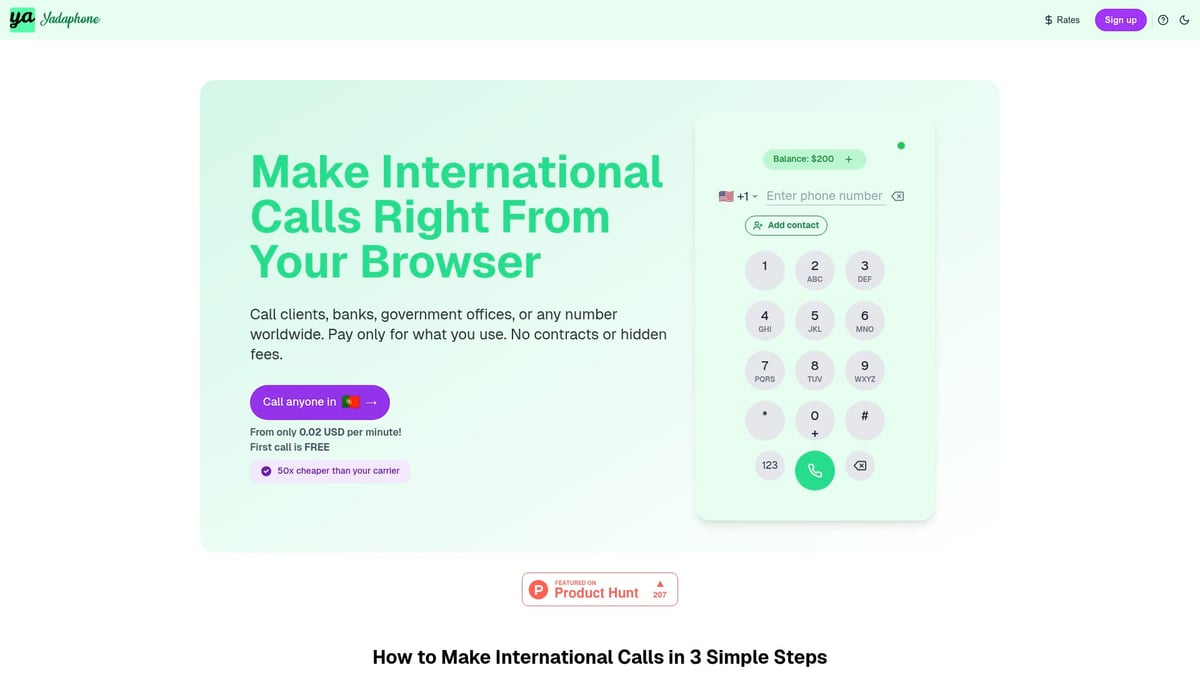
With Yadaphone, you can make international calls from any browser without installing apps or signing long-term contracts. The platform offers pay-as-you-go pricing, a free first call, encrypted connections, and advanced features like virtual numbers, team tools, call recording, and AI-powered transcripts.
Yadaphone’s worldwide coverage means you can call any country with no geo-restrictions or hidden fees. For instance, calls to New Zealand start at just $0.02 per minute, and setup requires only an email address.
This solution serves expats, travelers, remote teams, and global businesses seeking a scalable, secure internet call online experience.
Security, Privacy, and Best Practices for Online Calling
In 2025, the need for robust security and privacy in every internet call online is more important than ever. With digital communication now woven into daily life and business, protecting conversations and data from cyber threats is a top priority. Encryption, secure authentication, and vigilant privacy practices form the foundation of a safe online calling experience.
The Critical Role of Encryption in 2025
Encryption is the backbone of every secure internet call online. It ensures that conversations and shared files are only accessible to the intended parties, blocking eavesdroppers and hackers. In 2025, leading internet calling platforms implement end-to-end encryption, which scrambles voice and video data during transmission.
This level of security is vital whether you are making business calls or connecting with loved ones across borders. Without strong encryption, sensitive information such as financial details, personal identifiers, or business secrets can be exposed. Users should always verify that their chosen service offers modern encryption protocols, like TLS and SRTP.
How Leading Platforms Safeguard Your Privacy
Top providers invest heavily in privacy features to make every internet call online as secure as possible. These platforms use encrypted servers, strict authentication, and regular security audits. For example, Online Call Security and Privacy details how platforms protect call data with secure storage, encrypted recordings, and user-controlled privacy settings.
Transparency is another hallmark of trustworthy providers. Look for clear privacy policies, user consent options, and the ability to manage call logs or recordings. Many platforms also provide features for secure team management, allowing organizations to control access and monitor activity without compromising individual privacy.
Risks, Threats, and Proactive Security Tips
Despite advanced protections, internet call online users still face risks such as phishing attacks, call interception, and data leaks. In recent years, the cost of data breaches has soared, prompting providers to adopt AI-driven security measures and compliance protocols. According to VoIP Security and Compliance Trends, modern platforms are leveraging artificial intelligence to detect suspicious activity and defend against evolving threats.
To stay safe, users should:
- Set strong, unique passwords for accounts.
- Enable two-factor authentication when available.
- Regularly update software and apps.
- Avoid making calls over unsecured public Wi-Fi.
- Review account activity and call logs for anomalies.
Managing Data and Choosing a Secure Service
Managing your personal data is a crucial step for secure internet call online usage. Always review how your chosen platform stores and deletes call logs, recordings, and contact information. Businesses, in particular, must ensure compliance with data privacy laws by restricting access, encrypting sensitive data, and maintaining audit trails.
A recent industry survey found that 60% of users consider privacy their top concern when choosing an internet calling platform. To help, use this quick checklist:
| Secure Internet Call Online Checklist |
|---|
| End-to-end encryption enabled |
| Transparent privacy policy |
| Secure server infrastructure |
| Regular security updates |
| User-controlled data management |
By following these best practices, you can enjoy the benefits of internet call online communication while keeping your conversations and data safe.
The Future of Internet Calling: Trends and Predictions for 2025 and Beyond
The world of internet call online services is advancing faster than ever, with 2025 poised to become a pivotal year for digital communication. As technology evolves, browser-based solutions are replacing traditional apps, allowing users to connect instantly without the hassle of downloads or installations. This shift offers unprecedented convenience and accessibility for both individuals and organizations.
The Rise of Browser-Based Internet Call Online Solutions
Browser-based internet call online platforms are gaining momentum as they eliminate the need for app downloads or complex setups. Users can initiate calls directly from their browsers, making communication seamless across devices and locations. This trend is democratizing access, allowing people in regions with limited resources to connect globally.
Enhanced compatibility with modern browsers, such as Chrome and Firefox, ensures that more users can benefit from these advancements. As a result, browser-based calling is not only more convenient but also more inclusive, supporting a wider range of devices and operating systems. This evolution marks a significant leap toward universal connectivity.
AI, IoT, and the Expanding Digital Frontier
Artificial intelligence is transforming the internet call online experience in 2025. Real-time language translation, voice recognition, and AI-powered assistants are now standard features, breaking down language barriers and improving accessibility. Machine learning algorithms also enhance call quality, filter background noise, and automate tasks such as transcription.
The integration of Internet of Things (IoT) devices is another key development. Smart home systems and wearable technology are enabling users to initiate calls from virtually anywhere, making communication truly hands-free and integrated into daily life. These innovations are redefining the boundaries of what an internet call online can achieve.
Regulatory Shifts and Global Accessibility
As internet call online platforms become more widespread, regulatory frameworks are evolving to keep pace. Governments are establishing new standards for data privacy, encryption, and fair usage to protect users while fostering innovation. These changes are especially important as platforms expand into emerging markets and bridge digital divides.
Global internet infrastructure improvements are also making a difference. According to Internet Usage Statistics in 2025, broadband access is reaching more remote regions, empowering millions to participate in the digital economy. This progress is vital for ensuring equitable access to online calling solutions worldwide.
Looking Ahead: Predictions and Preparation
The future of internet call online technology is bright. Industry forecasts suggest that by 2027, over 85% of international calls will be made using digital platforms, reflecting a massive shift from traditional telephony. The Global VoIP Market Growth Projections highlight this trend, projecting significant growth in both user adoption and market size.
To prepare, users and businesses should stay informed about emerging features, prioritize secure platforms, and invest in reliable devices and connectivity. Embracing these changes will ensure that everyone can benefit from the cost savings, flexibility, and global reach that internet call online solutions offer in the years ahead.
Now that you understand how effortless and secure making international calls online can be in 2025, why not experience it for yourself? With solutions like Yadaphone, you do not need to download anything or worry about hidden fees. You can connect with friends, family, or colleagues anywhere in the world right from your browser, enjoying clear calls and robust privacy features. Ready to see how simple online calling has become? Take the next step and Make free call now.