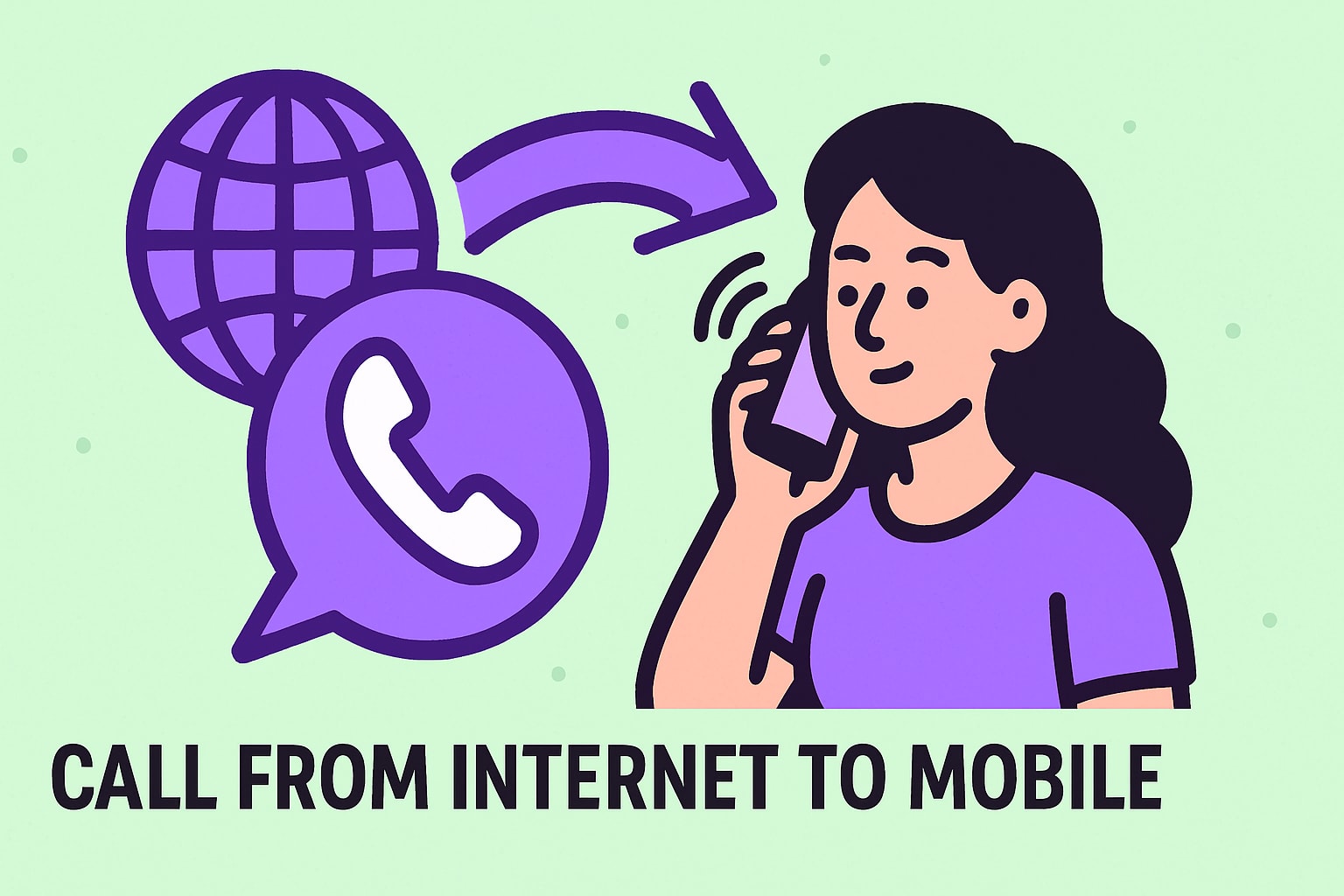Imagine reaching out to anyone around the globe instantly, using just your browser. No downloads, no headaches, and no barriers—just seamless connection.
This guide is designed to help you master online web calling with confidence in 2025. Whether you are new to the concept or looking to improve your skills, you will find clear, actionable steps here.
You will discover what online web calling is, why it matters, how to set up your first call, and the best ways to ensure quality and security. Ready to unlock effortless, affordable, and modern communication? Let’s get started.
Understanding Online Web Calling: What It Is and Why It Matters
The Basics of Online Web Calling
Online web calling is a technology that lets you make voice or video calls using your internet browser instead of a traditional phone line. Unlike conventional calls that rely on telephone networks, online web calling uses VoIP, or Voice over Internet Protocol, to transmit your voice as digital data across the internet.
Key terms include browser-based calls, softphones, and webRTC, which is the technology enabling real-time communication within browsers. Popular examples are Skype, Zoom, Google Meet, and browser-only solutions that need no downloads. Behind the scenes, your device connects to a server, which then routes your call to the recipient. Curious about platforms? Explore free online calling websites to see what's available.

Key Benefits for Beginners
Online web calling offers major advantages, especially for those starting out. The most notable benefit is cost savings, with international calls up to 90% cheaper than traditional phone services. You do not need extra hardware or SIM cards, just a device with a browser and internet connection.
Accessibility is another plus, as you can connect from anywhere, on any device. This makes it perfect for remote work, travel, and global communication. Enhanced features like call recording, transcripts, and video integration add even more value, making online web calling an attractive option for beginners.
Common Use Cases in 2025
The versatility of online web calling is evident in its wide range of applications. On a personal level, it helps families and friends stay connected across borders. For professionals, it supports remote meetings, job interviews, and client calls.
In education, online web calling powers virtual classrooms and language exchanges. Businesses rely on it for customer support and efficient team communication. A common scenario is international teams collaborating in real time through browser-based calls, demonstrating the adaptability of online web calling.
Growth and Trends in Online Web Calling
Since 2020, online web calling usage has soared by 400%, reflecting its growing importance worldwide. AI integration now enables smarter calls, automatic transcriptions, and enhanced user experiences. The shift toward browser-only solutions removes the hassle of downloads, making communication more accessible.
Security is also improving, with end-to-end encryption becoming standard. Looking ahead to 2025, experts predict mainstream adoption, innovative features, and a truly global reach for online web calling, setting the stage for the next era of digital communication.
Essential Tools and Platforms for Web Calling
Navigating the landscape of online web calling starts with understanding the platforms available today. With so many options, selecting the right tool can make all the difference for clear, reliable, and secure communication. Let us break down the essentials so you can make informed choices and maximize your experience.

Comparing Top Online Web Calling Platforms
The online web calling market features a range of leading platforms, each with unique strengths. Here is a quick comparison to help you assess your options:
| Platform | Call Quality | Device Compatibility | Free Tier | Paid Options | Unique Features |
|---|---|---|---|---|---|
| Zoom | High | All major devices | Yes | Yes | Large meetings, webinar tools |
| Google Meet | High | All major devices | Yes | Yes | Google Workspace integration |
| Microsoft Teams | High | All major devices | Yes | Yes | Office 365 integration |
| WhatsApp Web | Medium | Browser, mobile | Yes | No | Messaging + calls |
| Yadaphone | High | Browser only | Yes | Yes | No app needed, global reach |
These platforms support online web calling directly from your browser or via apps. Most offer both voice and video calls, with varying support for features such as screen sharing, recording, and integration with productivity tools.
Choosing the Right Platform for Your Needs
Selecting the best online web calling solution depends on your specific requirements. Are you making personal calls or coordinating international business meetings? Do you need advanced features, or is simplicity your priority?
Consider these factors:
- User interface and ease of use
- Customer support availability
- Security and privacy policies (67% of users cite privacy as a top concern, according to Pew Research)
- Compatibility with your devices and operating systems
For travelers or remote workers, browser-based services offer flexibility and freedom from app installations. Businesses may prioritize platforms with team collaboration features and robust support.
Key Features to Look For
When evaluating online web calling platforms, focus on the features that will enhance your experience and meet your needs:
- Browser-based access for instant calls without downloads
- Call recording and AI-powered transcription for documentation
- Screen sharing for presentations or collaboration
- Virtual numbers and customizable caller ID for privacy
- Multi-user support and integration with business tools
These features can streamline both personal and professional communication. Choosing the right mix ensures your online web calling setup is future-proof and user-friendly.
Browser-Based International Calling with Yadaphone
Yadaphone stands out by enabling truly browser-based online web calling, with no need for apps or downloads. Its pay-as-you-go pricing structure means there are no contracts or hidden fees, making it ideal for occasional callers or those with unpredictable needs.
The platform offers features such as virtual phone numbers, custom caller ID, call recording, AI-powered transcription, and global coverage in over 150 countries. You can set up an account instantly and start making international calls securely. If you are interested in making calls directly from your browser, How to call from a web browser provides a useful step-by-step guide to get started.
Yadaphone is a flexible choice for expats, travelers, and businesses seeking secure, high-quality online web calling with minimal setup.
Step-by-Step: Setting Up Your First Online Web Call
Setting up your first online web calling experience is straightforward, whether you are reaching out to family, joining remote meetings, or exploring new ways to connect globally. With the right preparation, you can enjoy high-quality, reliable calls from anywhere. Let us walk through each step in detail to ensure you are ready for seamless communication.

Preparing Your Device and Internet Connection
Before starting with online web calling, make sure your device and connection are ready. You will need a laptop, desktop, or smartphone with a modern web browser. Supported browsers typically include Chrome, Firefox, Edge, and Safari. Using the latest version ensures compatibility and security.
Here is a quick comparison of recommended browsers:
| Browser | Supported OS | Updates Required |
|---|---|---|
| Chrome | Windows, Mac, Linux, Android, iOS | Yes |
| Firefox | Windows, Mac, Linux, Android, iOS | Yes |
| Edge | Windows, Mac | Yes |
| Safari | Mac, iOS | Yes |
Check your internet speed before your first online web calling session. For clear calls, a minimum of 1 Mbps upload and download is recommended. Use a site like Speedtest to verify.
# Check your internet speed before your call
import speedtest
st = speedtest.Speedtest()
print(f"Download: {st.download() / 1_000_000:.2f} Mbps")
print(f"Upload: {st.upload() / 1_000_000:.2f} Mbps")
If possible, use a wired connection instead of Wi-Fi for greater stability. If you experience lag, try moving closer to your router or closing other bandwidth-heavy apps.
Creating an Account and Accessing the Platform
Most online web calling platforms require a free or paid account. Start by registering with your email, setting a strong password, and following any verification steps.
When signing up, review what information is required. Reliable platforms will explain how your data is used and stored. Privacy matters, so ensure your chosen service meets your expectations.
Once your account is active, navigate to the web calling interface. Many platforms offer quick access from their homepage or dashboard. For example, some services allow you to sign up and be ready to call in under a minute.
Keep your login credentials secure and consider enabling two-factor authentication if available. This extra step protects your online web calling sessions from unauthorized access.
Configuring Audio and Video Settings
Grant your browser permission to use your microphone and camera when prompted. This is essential for both voice and video calls in any online web calling platform. Most browsers display a pop-up or icon, making it easy to control access.
Adjust your audio settings by selecting your preferred input (microphone) and output (speakers or headphones). External microphones and headsets often provide better sound quality than built-in devices.
Before your call, use the platform’s test feature to check audio and video. If you encounter issues such as echo, low volume, or background noise, try these steps:
- Ensure no other apps are using your mic or camera.
- Lower speaker volume or use headphones to avoid feedback.
- Move to a quieter space for improved clarity.
Proper setup at this stage ensures your online web calling experience will be smooth and professional.
Placing Your First Call: Step-by-Step Process
You are now ready to make your first online web calling connection. Follow these steps for a successful call:
- Log in to your chosen platform.
- Enter the recipient’s phone number, username, or click on a meeting link.
- Choose your call type: voice-only or video.
- Click to initiate the call and wait for the connection.
- During the call, use features like mute/unmute, hold, or add participants as needed.
- End the call when finished, and review any call summaries or recordings.
For example, calling an international number via browser can be done in less than 60 seconds. Before reaching out to clients or friends, test with a colleague to check your setup. Use a quiet environment to enhance audio quality.
If you want an in-depth walkthrough on how to call mobiles and landlines online, see this helpful Calling any number online guide.
Remember, online web calling empowers you to connect globally with just a few clicks, saving time and money.
Managing Contacts and Call History
Efficient contact management is a core part of online web calling. Add new contacts by saving names, numbers, or usernames within your platform. Edit or delete contacts as your needs change.
Access your call history to review previous sessions, check missed calls, and monitor call durations. Many platforms also provide access to call recordings and transcripts, which can be valuable for business or study purposes.
Organize your contacts into groups for quick access, such as family, colleagues, or clients. This makes future online web calling sessions faster and more organized, ensuring you can focus on the conversation instead of searching for details.
Best Practices for Quality, Security, and Etiquette
Mastering best practices is essential for anyone using online web calling in 2025. By focusing on quality, security, and etiquette, you can ensure every call is effective, professional, and safe. Let’s explore the top strategies for success.

Ensuring Call Quality and Reliability
Good audio and video are crucial for online web calling. Begin by checking your internet connection. A stable, high-speed link prevents lags and dropped calls. Whenever possible, use a wired connection for extra reliability.
Headsets with built-in microphones minimize background noise and echo. Mute yourself when not speaking to keep the conversation clear for everyone. Position your camera at eye level and in good lighting for a professional look.
- Test your microphone and speakers before joining.
- Close unused apps to save bandwidth.
- Use a quiet room when possible.
Improving these basics can transform your online web calling experience, especially in noisy or busy environments.
Protecting Your Privacy and Data
Security is a top priority for online web calling. Choose platforms with end-to-end encryption to keep conversations confidential. Avoid making sensitive calls on public Wi-Fi, as these networks are often less secure.
Control which websites and apps have access to your microphone and camera. Regularly update your browser and calling platforms, since 80% of breaches are linked to outdated software. For deeper insights into privacy and security trends, see VoIP Trends to Watch in 2025.
- Use strong, unique passwords.
- Review app permissions frequently.
- Log out after calls on shared devices.
Protecting your data ensures safe and worry-free online web calling.
Online Web Calling Etiquette in 2025
Professional behavior is essential for online web calling. Always join calls on time and be aware of different time zones when scheduling meetings. Choose a neutral background and dress appropriately, especially for business calls.
Speak clearly and at a moderate pace, using chat features to share links or notes. Respect others by waiting your turn and avoiding interruptions.
- Silence notifications to prevent distractions.
- Use video when requested but respect privacy.
- Acknowledge cultural differences on global calls.
Practicing good etiquette helps foster positive, productive online web calling environments.
Troubleshooting Common Issues
Technical glitches can disrupt online web calling, but most are easy to fix. If you encounter audio or video problems, check your device settings first. Restart your browser or device if needed.
Dropped calls may result from unstable connections, so try switching networks. For login issues, reset your password or use platform help centers.
- Ensure your browser is up to date.
- Disable browser extensions that interfere.
- Consult community forums for advice.
Quick troubleshooting keeps your online web calling sessions running smoothly, even when issues arise.
Accessibility and Inclusivity Tips
Online web calling should be accessible to everyone. Enable captions or live transcripts for those with hearing impairments. Many platforms support screen readers and keyboard shortcuts, making navigation easier.
Choose services offering multi-language support to accommodate global teams. Adjust font sizes and contrast for better visibility.
- Use platforms with built-in accessibility features.
- Share meeting materials in advance.
- Encourage inclusive participation.
Prioritizing accessibility ensures online web calling is welcoming for all users, regardless of ability or location.
Recording and Transcribing Calls Legally
Recording online web calling sessions can be helpful, but always follow local laws. In the US, 38 states require only one party’s consent, while others require all parties to agree. Inform participants before recording.
Store recordings securely and use AI transcription tools for accurate note-taking. Only share call content with authorized individuals, respecting privacy and confidentiality.
- Enable recording features within the platform.
- Safeguard files with passwords.
- Delete old recordings you no longer need.
By following legal and ethical guidelines, you can document online web calling sessions responsibly and transparently.
The Future of Online Web Calling: Trends and Innovations for 2025
The future of online web calling is evolving rapidly, unlocking new possibilities for seamless digital communication. As we look ahead to 2025, several key trends and innovations are shaping how people connect, collaborate, and stay secure in a virtual world.
AI and Automation in Web Calling
AI is transforming online web calling by making every interaction smarter and more efficient. Advanced algorithms now enhance call quality, suppress background noise, and even translate conversations in real time. Automated transcriptions and smart meeting summaries help users capture every detail without manual note-taking. AI-driven bots can handle routine customer support calls, freeing up human agents for more complex issues. As these technologies mature, expect online web calling to become more intuitive and productive for everyone. For more on these advancements, see VoIP Trends in 2025: A Look at the Future.
Integration with Other Digital Tools
Online web calling platforms are becoming the backbone of digital collaboration. Seamless integration with calendars, CRMs, and project management tools allows users to schedule and join calls with a single click. Unified communication platforms now combine chat, voice, and video, streamlining workflows and reducing app fatigue. API access enables businesses to customize online web calling solutions to fit their unique needs. This integration ensures that online web calling is not just a standalone service but a core part of daily work and communication.
Security and Privacy Advancements
Security is a top priority for online web calling providers. End-to-end encryption is quickly becoming the industry standard, protecting every conversation from eavesdropping. Biometric authentication, such as fingerprint or facial recognition, adds another layer of security for users. Decentralized networks are emerging to further safeguard privacy and ensure data integrity. In fact, 90 percent of platforms are projected to offer full encryption by 2025, according to Gartner. Learn more about these innovations at VoIP Trends 2025 - Explore The Future Of Communication.
The Rise of Browser-Only and App-Free Solutions
The shift toward browser-only online web calling is making global communication simpler than ever. Users can now start calls instantly without downloading apps or installing software, which lowers barriers and speeds up adoption. These solutions are especially valuable for travelers and expats, who need reliable communication on any device. With just a browser and an internet connection, anyone can access high-quality online web calling, expanding accessibility in both developed and emerging regions. This trend is set to define the next era of digital conversations.
Frequently Asked Questions About Online Web Calling
Online web calling is rapidly becoming the preferred method for global communication, but many newcomers still have questions. Below, we address the most common concerns to help you get started with confidence and clarity.
Is Online Web Calling Safe and Secure?
Security remains a top priority for anyone using online web calling. Most leading platforms employ end-to-end encryption, meaning only you and your call partner can access the conversation. Data protection measures, such as secure login and regular software updates, further reduce risks.
To stay safe:
- Choose platforms known for strong privacy policies.
- Avoid using public Wi-Fi networks for sensitive discussions.
- Keep your browser and web calling software up to date.
By following these steps, you can trust that online web calling offers robust protection for your communications.
Can I Call Any Phone Number from My Browser?
With online web calling, you can typically connect with anyone, whether they use a browser, mobile device, or traditional landline. App-to-app calls are always free, but reaching a regular phone number requires a service that supports PSTN (Public Switched Telephone Network) access.
Popular platforms let you:
- Call other web users directly via links or usernames.
- Dial mobile or landline numbers in supported countries.
- Add international contacts with ease.
However, some regions may have restrictions or require additional verification. Always check your platform’s coverage and supported countries for seamless online web calling experiences.
How Much Does Online Web Calling Cost?
One of the main advantages of online web calling is its cost efficiency. Many services offer free calls between users, while international or mobile calls may incur minimal charges. Fees vary by destination, duration, and platform features.
To maximize savings:
- Compare free vs. paid plan options.
- Look for transparent pricing and no hidden fees.
- Explore pay-as-you-go solutions for occasional use.
If you want to learn more about how to make affordable or even free international calls, check out this guide on making international phone calls online. With the right approach, online web calling can save you significant money compared to traditional phone services.
What Equipment Do I Need to Start?
Starting with online web calling requires minimal equipment. You only need a device—such as a laptop, desktop, tablet, or smartphone—with a modern web browser and a stable internet connection.
For the best experience, consider:
- Using headphones or a headset for clearer audio.
- Ensuring your device has a working microphone and camera.
- Testing your internet speed (minimum 1 Mbps recommended).
Most platforms are designed for accessibility, so users with disabilities can benefit from features like screen readers and keyboard shortcuts. With these essentials, anyone can enjoy the flexibility and convenience of online web calling.
Now that you understand how simple and accessible online web calling can be—especially with browser-based solutions that require no downloads—it’s the perfect time to try it for yourself. Whether you want to connect with friends or collaborate with colleagues across the globe, you can experience firsthand how seamless and cost-effective modern web calling has become. If you’re ready to put what you’ve learned into practice, you don’t need any special equipment or complex setup. Take the next step and Make free call now—see just how easy it is to start your first international call right from your browser.