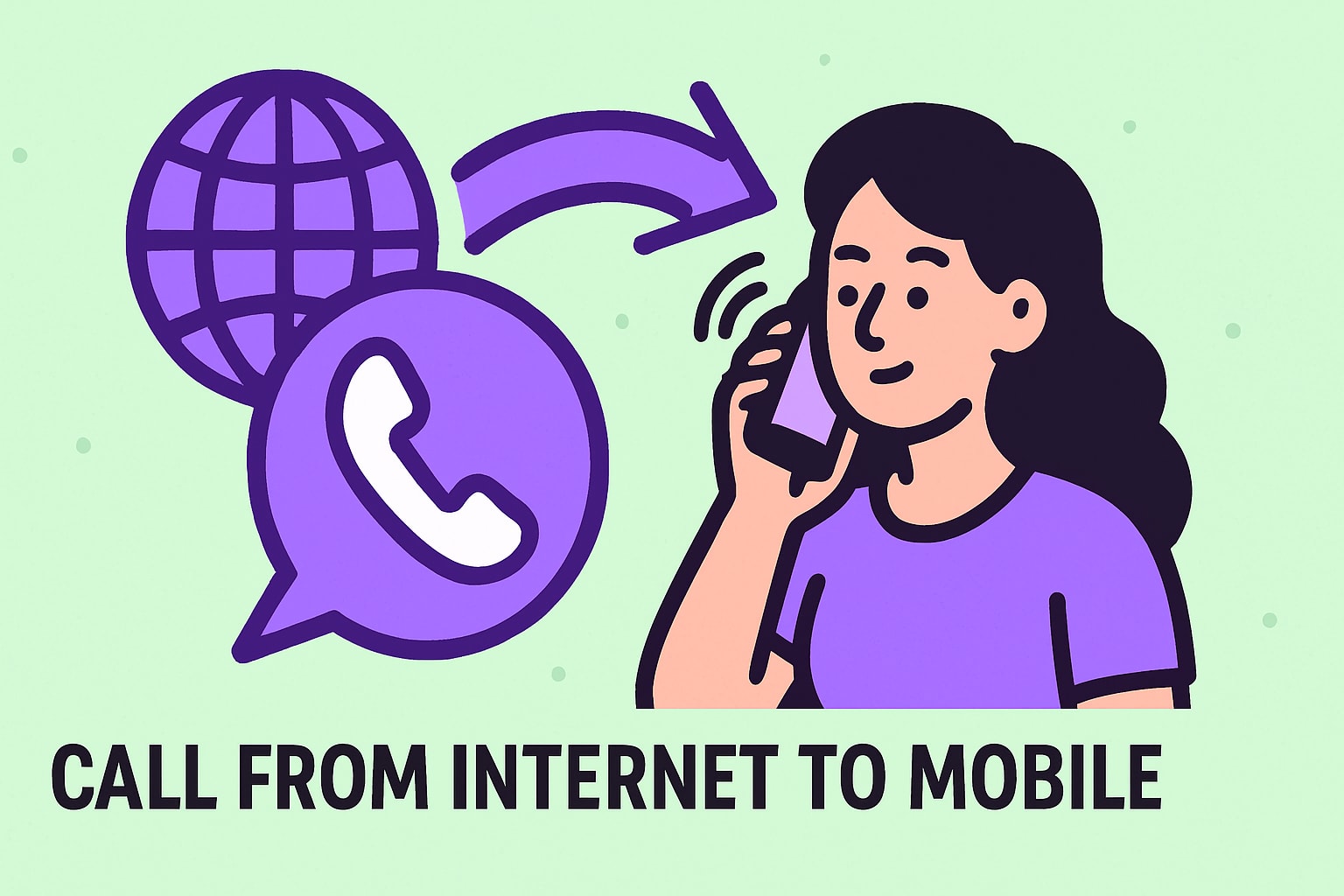Imagine if you could call any number online, reaching friends, family, or colleagues across the globe in seconds—no downloads, no complicated setups. In 2025, this possibility is not just real, it is easier and safer than ever.
This essential guide will show you how to call any number online using the latest browser-based tools and platforms. You will discover step-by-step instructions, expert tips for choosing the best service, and key ways to keep your calls secure.
Explore cost comparisons, learn how to avoid common mistakes, and get troubleshooting advice. Whether you are saving money, traveling, or working remotely, this guide empowers you to connect worldwide with confidence.
Understanding Online Calling: How It Works in 2025
Online calling has transformed how we connect, making it possible to call any number online with just a web browser. This section explores the rapid evolution of digital calling, the core technologies enabling it, service types, real-world benefits, and key challenges to consider.

The Evolution of Online Calling
The journey to call any number online started with early VoIP services like Skype and Google Voice. These pioneers shifted communication from hardware-based phones to purely digital platforms. With the rise of 5G and fiber internet, call quality has reached new heights, minimizing lag and dropouts.
In 2024, over 2 billion people used online calling platforms, according to Statista. The move from app downloads to browser-based solutions means anyone with internet can now connect instantly, making calling more accessible than ever before.
Core Technologies Behind Online Calling
At the heart of the ability to call any number online are VoIP protocols and WebRTC technology. These systems convert voice into digital signals, allowing calls through browsers or apps. Browser-based calling, explained in detail in the Call from web browser guide, connects users directly to traditional phone networks (PSTN) without extra software.
Security is built in through strong encryption and authentication layers. Direct browser-to-phone connections now offer a seamless experience, making online calls as easy as clicking a button.
Types of Online Calling Services
When you want to call any number online, you can choose from browser-based or app-based platforms. Some services offer free calls, while others require payment for premium features. Outbound-only options allow you to dial out, while two-way services support both incoming and outgoing calls.
Many platforms provide virtual numbers and custom caller ID options. Use cases are diverse, from personal chats to business support and institutional communication.
Service Type | Access | Cost Model | Features |
|---|---|---|---|
Browser-based | Any web browser | Free/Paid | Quick setup, flexible |
App-based | Download required | Free/Paid | Advanced tools |
Common Use Cases and Benefits
People use online platforms to call any number online for international family chats, remote work, and business support. The cost savings compared to traditional carriers are remarkable, with some online calls being up to 90% cheaper, as noted by Forbes in 2023.
Travelers and digital nomads appreciate the accessibility. For example, students studying abroad can easily reach home without expensive fees. The convenience and flexibility make online calling a top choice for global connections.
Key Limitations and Challenges
While the ability to call any number online is powerful, there are limitations. Reliable internet is required for stable calls, and compatibility with landlines or mobiles can vary by service. Some countries impose legal or regulatory restrictions on online calling.
Emergency calls are not always supported, and there is a risk of spam or fraudulent calls. Users should review service details and stay alert to potential challenges before relying solely on online calling.
Step-by-Step: How to Call Any Number Online
Making the leap to call any number online is easier than ever in 2025. Whether you want to reach loved ones overseas or manage business contacts, this process is streamlined for all users. Let’s break down each step so you can confidently connect with anyone, anywhere.

Step 1: Choose the Right Online Calling Platform
The first step to call any number online is selecting a platform that fits your needs. Factors to consider include:
Coverage: Does the service support the countries you need?
Pricing: Are rates transparent? Look for no hidden fees.
Ease of Use: Is the interface intuitive for both beginners and advanced users?
Security: Does the platform use encryption and privacy safeguards?
For personal calls, platforms like Skype or Google Voice offer reliable options. Businesses may prefer platforms with advanced features and team management tools. Some browser-based services enable you to call any number online without downloading an app, providing instant access and flexibility.
Compare service offerings, read user reviews, and test free trials if available. This ensures you select the right solution for your specific needs.
Step 2: Sign Up and Account Setup
Once you have chosen a platform, it’s time to create your account. Most services require:
A valid email address
A secure password
Verification via email or phone
Some platforms offer anonymous sign-up or minimal data requirements, while others may require proof of identity for compliance reasons. If privacy is a priority, seek out platforms that allow you to call any number online without sharing excessive personal information.
Account setup is usually quick, often taking just a few minutes. Review privacy policies to know how your data is handled. Choose a strong, unique password to keep your account secure.
Step 3: Add Credits or Select a Plan
Next, decide how you’ll pay for your calls. Most online calling services offer two primary models:
Pay-as-you-go: Purchase credits to use as needed.
Subscription plans: Pay a monthly fee for unlimited or bundled minutes.
Many platforms provide a free trial or bonus minutes for new users. When adding credits, ensure the payment method is secure and check for any transaction fees. Some services let you call any number online for free during trial periods, making it easy to test call quality and features.
Always review the terms, as some plans auto-renew or have specific usage limits. Select the payment option that matches your calling habits for maximum savings.
Step 4: Enter the Number and Initiate the Call
With your account funded, you are ready to make your first call. To call any number online, carefully input the destination number in the correct international format. This typically means:
Start with the country code (e.g., +44 for the UK)
Add the area code (if applicable)
Enter the local number
Many platforms offer a digital keypad, contact list integration, and features like caller ID selection or call recording. Double-check the number formatting to avoid errors. Some services allow you to import contacts for faster dialing.
Initiate your call by pressing the call button. Most platforms will show a connection status and timer, so you know exactly when the call begins.
Step 5: Troubleshooting Common Issues
Occasionally, you might face challenges when you call any number online. Common issues include:
Poor audio or video quality
Connection drops or call lag
Difficulty connecting to certain destinations
Number formatting errors
First, check your internet connection and browser permissions, especially for microphone access. If problems persist, consult the platform’s help center or review Internet call setup tips for solutions.
Clearing browser cache, updating software, or switching devices can often resolve technical glitches. If issues continue, contact customer support for tailored assistance.
Step 6: Advanced Features and Customization
Once you are comfortable making basic calls, explore advanced tools to enhance your experience. Many platforms let you:
Set a custom caller ID to protect your privacy
Use virtual numbers for international presence
Enable call forwarding and voicemail
Record calls or access AI-powered transcriptions
These features allow you to call any number online with greater flexibility, especially for business use. Team management tools and analytics are available on some platforms for organizations needing robust communication solutions.
Experiment with these options to tailor your calling setup to your personal or professional needs.
Top Online Calling Platforms for 2025
Choosing the right platform to call any number online is crucial in 2025. With dozens of options available, understanding the strengths and differences between each service will help you make informed decisions. Let us explore the leading platforms, their unique features, and what sets them apart for both personal and business use.
Key Criteria for Comparing Platforms
When evaluating services to call any number online, start by comparing essential criteria. Coverage is vital—ensure the platform supports calls to the countries you need. Review pricing transparency, looking for clear rates and no hidden fees.
Accessibility matters, so check if the service works via browser, app, or mobile. Security and privacy features should include encryption, secure authentication, and compliance certifications. Lastly, assess platform reliability and support response times.
Criteria | Why It Matters | What to Look For |
|---|---|---|
Coverage | Reach more countries | Global access, local numbers |
Pricing | Avoid unexpected costs | Transparent rates, free minute offers |
Accessibility | Use on any device | Browser-based, mobile, desktop options |
Security | Protect your privacy | Encryption, compliance, secure logins |
Support | Quick troubleshooting | 24/7 help, active community |
Leading Free and Paid Services
The market to call any number online features both free and paid solutions. Platforms like Skype, Google Voice, Viber Out, and Zoom Phone lead the industry with global reach and user-friendly interfaces.
Skype remains popular for its cross-platform compatibility and affordable rates. Google Voice stands out by integrating seamlessly with Gmail and offering free calls within certain regions. Viber Out provides low international rates and in-app credits. Zoom Phone is preferred by businesses for its advanced collaboration tools.
If you are seeking options for free online international calls, explore platforms that offer trial minutes, bonus credits, or ad-supported models. Always review service terms to understand limitations and call destinations.
Specialized Services for International Calling
Specialized platforms focus on helping users call any number online worldwide, often with lower rates and added flexibility. Look for services that provide virtual numbers, enabling both inbound and outbound calls from a single dashboard.
Some providers excel at connecting to hard-to-reach countries or offer bulk packages for frequent international calls. These platforms often support custom caller ID, call recording, and other business-grade features.
International students, travelers, and remote teams benefit from these services by saving significantly on cross-border communication. Evaluate virtual number availability and check if support is offered in your preferred language.
Browser-Based Calling Solutions
Browser-based platforms offer a seamless way to call any number online, requiring no downloads or installations. This approach allows instant access from any device, making it ideal for users who value convenience and flexibility.
Security is a top priority, with leading services implementing encrypted connections and privacy controls. Direct browser calling is especially useful for digital nomads and those using shared or public computers. Features like call recording, contact management, and instant setup further enhance the user experience.
Many browser-based solutions also allow integration with productivity tools, supporting both individual and business needs.
Yadaphone: Browser-Based International Calling
Yadaphone empowers users to call any number online from their web browser, eliminating the need for app downloads or complex setups. With global coverage, pay-as-you-go pricing, and instant setup, Yadaphone caters to expats, travelers, remote workers, and businesses seeking reliable international connections.
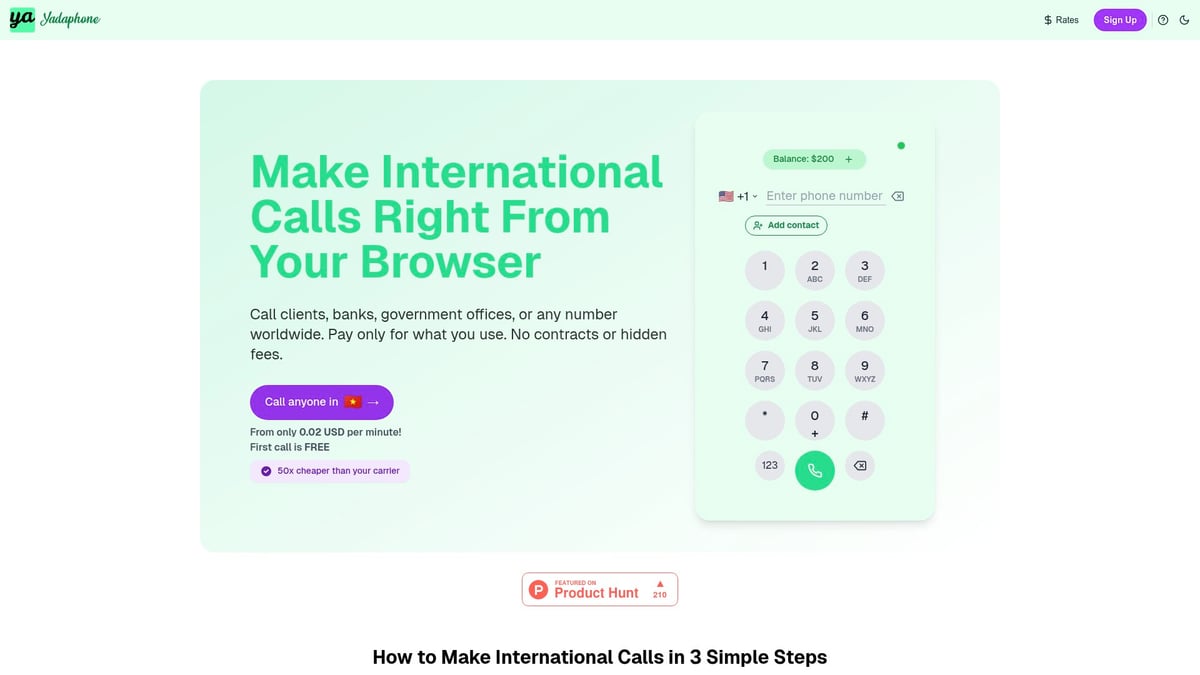
Key features include virtual numbers, custom caller ID, encrypted calls, call recording, and AI-powered transcription. Rates start at just $0.02 per minute, with the first call free and no long-term contracts. Many users report savings of up to 50 times compared to traditional carriers, along with consistent call quality and ease of use.
Yadaphone stands out as a top choice for those who prioritize affordability, privacy, and global reach when they call any number online.
Sonetel: Cloud-Based Business Phone System
Sonetel provides a professional phone system for businesses of all sizes, enabling companies to make and receive international calls through the cloud — without expensive hardware or carrier contracts. Designed for startups, entrepreneurs, and remote teams, Sonetel helps you communicate with customers worldwide using local phone numbers and affordable global rates.
Key features include virtual phone numbers in over 100 countries, free call forwarding, voicemail-to-email, team extensions, and integrated chat support. Users can also use Sonetel’s mobile and web apps to manage calls and messages seamlessly across devices.
With pricing that starts at just a few cents per minute and free inbound calls to many destinations, Sonetel delivers enterprise-grade reliability at small-business cost. Thousands of companies use it to build trust with local customers, appear globally present, and simplify their international communications.
Sonetel stands out for its combination of flexibility, cost-efficiency, and scalability — a practical choice for businesses that want to look local and sound professional anywhere in the world.
Ensuring Privacy and Security When Calling Online
Staying secure when you call any number online is more important than ever. As these platforms grow in popularity, so do threats targeting users worldwide. Understanding privacy risks, platform safeguards, and your own best practices is essential for safe, worry-free online calling.

Risks of Online Calling
When you call any number online, you expose yourself to specific privacy and security risks. Data breaches can occur if platforms lack strong encryption. Eavesdropping is possible if calls travel over unsecured networks. Unfamiliar or free services may hide malicious intent, leading to phishing or scam attempts. Users could also face spam calls or identity theft. Being aware of these dangers is the first step toward protecting your personal information and call history from unauthorized access.
How Leading Platforms Protect Users
Top providers offering the ability to call any number online deploy multiple security measures. End-to-end encryption ensures conversations stay private, while secure authentication prevents unauthorized access. Leading services regularly conduct security audits and adhere to strict compliance standards. To understand how to improve your VoIP security, refer to VoIP security best practices 2025, which explains modern defenses and why choosing a reputable platform is vital. These layers help keep your calls and data secure.
User Best Practices for Safe Calling
Even with robust platforms, you must take responsibility when you call any number online. Always select reputable services with transparent privacy policies. Use strong, unique passwords for your accounts and enable two-factor authentication when available. Avoid making calls over public Wi-Fi unless you use a VPN. Regularly update your software and apps to patch vulnerabilities. These simple habits greatly reduce your risk of unauthorized access or data loss.
Protecting Your Identity and Data
Using features like custom caller ID and virtual numbers adds an extra layer of privacy when you call any number online. Share only the minimum personal information required to use the service. Monitor your account activity for signs of unauthorized access or suspicious usage. Avoid storing sensitive data in your call logs or notes. Proactively managing your digital footprint keeps your identity and call history safe from prying eyes.
Regulatory and Legal Considerations
Legal requirements for online calling vary by country. Some regions restrict or monitor internet-based calls, while others require consent for recording conversations. For example, EU users must comply with GDPR, which governs how personal data is stored and used. Always check local laws before recording calls or sharing sensitive information. Understanding these rules helps you avoid legal complications and ensures ethical online communication.
Comparing Costs: Online Calling vs. Traditional Carriers
Comparing the cost to call any number online with traditional phone carriers can reveal dramatic savings, especially for international communication. In this section, we break down exactly how online platforms outperform legacy providers, highlight savings opportunities, and explain what features might affect your bottom line.
The Real Cost of Online Calling
The cost to call any number online is typically much lower than using a traditional carrier. Online services often charge by the minute, with no connection fees or hidden surcharges. For example, calling the US from the UK may cost $0.02 per minute online, compared to $1.00 per minute with some mobile carriers.
Destination | Carrier Rate (per min) | Online Rate (per min) |
|---|---|---|
USA | $1.00 | $0.02 |
India | $0.75 | $0.03 |
Australia | $1.20 | $0.04 |
Online platforms are transparent about their rates, and many provide calculators before you call any number online. This clarity helps users avoid bill shock and plan their communication budget more effectively.
Major Savings for International Calls
International calls have traditionally been expensive, but now you can call any number online for a fraction of the previous cost. Online calling platforms leverage internet infrastructure, bypassing old telecom networks and slashing prices by up to 50 times.
Promotions, bulk packages, and free introductory minutes are common, allowing further savings. For a deeper look at how these savings work, see Cheap international calls explained for a detailed comparison of online vs. carrier rates. Many remote workers and global families now rely on these platforms for affordable, reliable international communication.
Understanding Free Calling Limits
Most online platforms let you call any number online for free, but with certain limits. Free minutes might be capped per user, per day, or restricted to specific countries. Some services offer advertising-supported calls or trial periods for new users.
Fair use policies are in place to prevent abuse, and exceeding limits typically means switching to pay-as-you-go rates. Always check the platform's terms before making extended calls, so you can maximize free benefits without unexpected charges.
Value-Added Features and Their Impact on Price
When you call any number online, you often gain access to features that would cost extra with traditional providers. These can include:
Call recording and cloud storage
Virtual numbers for privacy
Voicemail and call forwarding
Real-time transcription
Business-grade tools may raise monthly costs, but they often deliver strong ROI for teams or frequent international callers. Carefully assess whether you need advanced features or prefer a basic, low-cost plan.
Case Studies: Real-World Savings
Consider a remote worker who needs to call any number online across five countries monthly. By using an online platform, their bill drops from $200 to under $20, thanks to transparent pricing and low per-minute rates.
Businesses supporting global customers have reported significant cost reduction, while families with international ties now stay connected for a fraction of the price. For more on the trends driving this shift, explore long-distance calling trends 2025, which details the move from traditional to online calls. User testimonials consistently highlight the convenience, flexibility, and affordability of modern online calling solutions.
Troubleshooting and FAQs: Making Online Calls Seamless
Making the decision to call any number online can come with a few challenges, but with the right approach, most issues are easily resolved. This section guides you through common troubleshooting steps, platform features, payment solutions, accessibility support, and the latest trends to help you enjoy a smooth online calling experience.
Common Technical Issues and Solutions
Experiencing problems when you try to call any number online? Here are quick fixes for frequent issues:
Audio not working: Check your browser’s microphone settings, and ensure permissions are granted.
Poor connection: Switch to a stable Wi-Fi network and close unnecessary apps.
Browser compatibility: Update your browser to the latest version.
Number formatting: Double-check international codes and area codes.
Security concerns are also common. For best results, use platforms that follow VoIP cybersecurity risks and best practices, including strong encryption and regular updates. With these steps, you can troubleshoot most obstacles that arise when you call any number online.
Navigating Platform-Specific Features
Every service to call any number online comes with different features. Familiarize yourself with:
Voicemail setup and playback.
Accessing and managing call history.
Editing or importing contact lists.
Using advanced tools like call forwarding or group calls.
Most platforms offer help sections or tutorials. Take advantage of these to maximize your experience and resolve common platform-specific questions.
Dealing with Payment and Credit Issues
If you encounter payment problems while trying to call any number online, follow these steps:
Check your account balance or payment method for errors.
Review the platform’s refund policy for failed payments.
Contact customer support for billing disputes or credit adjustments.
Some services provide instant top-ups or automated payment reminders. Always use secure payment methods and monitor your transaction history for peace of mind.
Accessibility and Special Needs
Many platforms now make it easier to call any number online, even for users with special needs:
Look for services with real-time transcription or TTY support.
Choose platforms that offer multiple language options and adjustable font sizes.
Some offer screen reader compatibility for vision-impaired users.
If accessibility is a priority, review platform features before signing up to ensure a seamless experience for every user.
Staying Updated: Future Trends in Online Calling
The landscape to call any number online is always evolving. Watch for:
AI-powered assistants that transcribe or summarize calls in real time.
Integration with smart devices, wearables, and new browser features.
Enhanced security, voice biometrics, and automated spam detection.
Stay informed about updates from your chosen platform to benefit from the latest technology and ensure your calling experience remains seamless.
After learning how easy it is to call any number online—right from your browser, without the hassle of downloads or high costs—you can see how much more accessible global communication has become. Whether you’re staying in touch with family, supporting remote work, or managing international business calls, the right platform makes all the difference. If you’re ready to experience seamless, affordable online calling for yourself, you don’t have to wait. You can try out the process instantly and see how straightforward it really is.